Windows Server - File Share CAP
To Create share under a CAP(Client access Point).
Please note: File share under a CAP(\\CAP_Name\File share name) should not created by sharing a new folder. File share needs to configured via Cluster Fail over Manager
Steps:
| Login to the server (2012 r2 Server) |
Search - Fail over cluster manager.
 |
Roles - Select the "Name" - Right-click - Add File share.
New Share Wizard
Select Profile - Select "SMB Share - Quick"
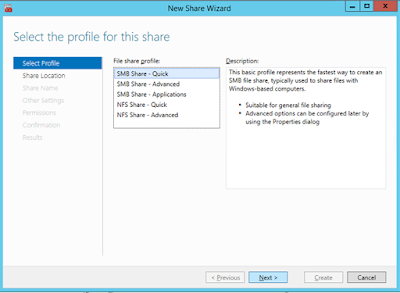
|
|
Share Location .
Select the CAP Name.
Select the Location or Type a custom path:
|
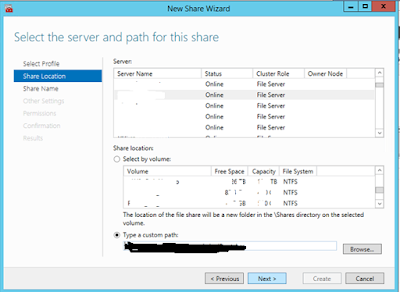
Share Name:
Share Name: "name of the share"
Local Path: " Path of the disk where the share needs to be created"
Remote path to share: "actual remote share name - in what name we have to access the share"
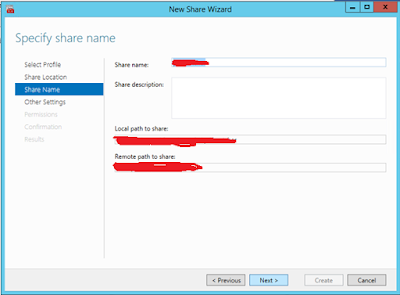
Other Setting
enable as below screenshots.
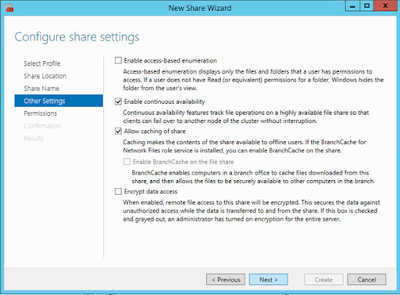
Permission: Share permission
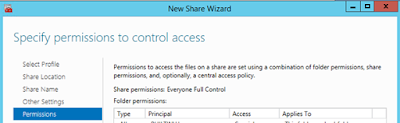
Confirmation
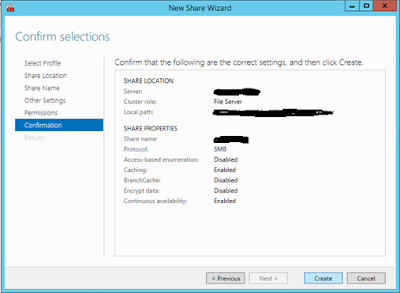
Complete the File-share creation
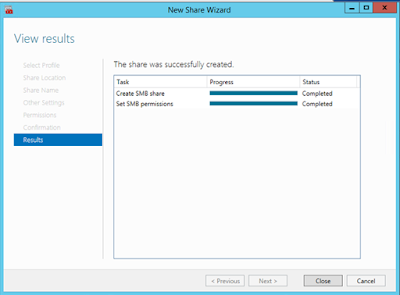
|


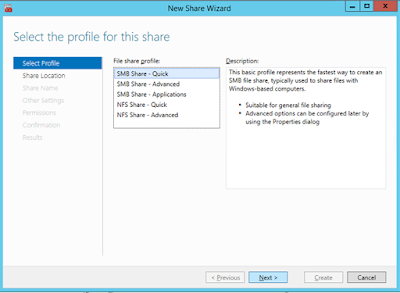
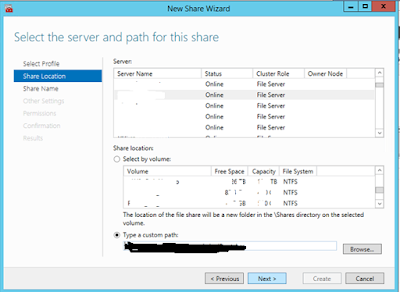
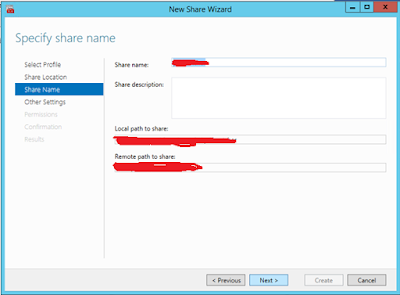
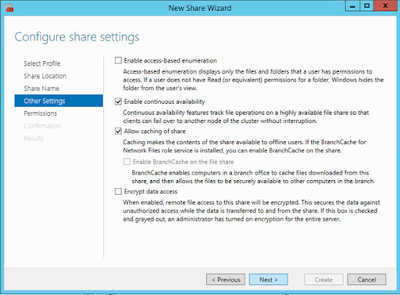
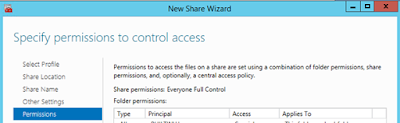
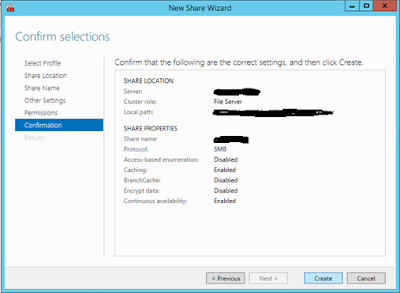
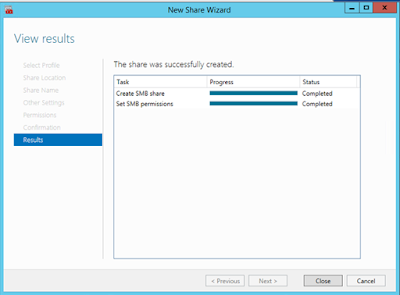
Comments
Post a Comment