The vSphere suite and their additions products overview
Exploring VMware vSphere 6.0
The VMware vSphere product suite is a comprehensive collection of products and features that together provide a full array of enterprise virtualization functionality. The vSphere product suite includes the following products and
Features:
- VMware ESXi
- VMware vCenter Server
- vSphere Update Manager
- VMware vSphere Desktop Client and vSphere Web Client
- VMware vCenter Orchestrator
- vSphere Virtual Symmetric Multi-Processing
- vSphere vMotion and Storage vMotion
- vSphere Distributed Resource Scheduler (DRS)
- vSphere Storage DRS
- Storage I/O Control and Network I/O Control
- Storage-Based Policy Management (SBPM)
- vSphere High Availability (HA)
- vSphere Symmetric Multi-Processing Fault Tolerance (SMP-FT)
- vSphere Storage APIs
- VMware Virtual SAN (VSAN)
- vSphere Replication
- vSphere Flash Read Cache
- vSphere Content Library
VMware ESXi
The core of the vSphere product suite is the hypervisor, which is the virtualization layer that serves as the foundation for the rest of the product line.
- In vSphere 5 and later, including vSphere 6.0, the hypervisor comes solely in the form of VMware ESXi.
- Prior to vSphere 5, the hypervisor was available in two forms:
- VMware ESXi(Type 1 Hypervisor) - Type 1 hypervisors run directly on the system Hardware.
- VMware ESX(Type 2 Hypervisor) - Type 2 hypervisors require a host operating system, and the host operating system provides I/O device support and memory management.
In VMware ESX, VMware used a Red Hat Enterprise Linux (RHEL)-derived Service Console to provide an interactive environment through which users could interact with the hypervisor.
VMware ESXi, on the other hand, is the next generation of the VMware virtualization foundation. Unlike VMware ESX, ESXi installs and runs without the Linux-based Service Console. This gives ESXi an ultralight footprint of approximately 130MB.
VMware vCenter Server
vCenter Server is a centralized management platform and framework for all ESXi hosts and their respective VMs. vCenter Server allows IT administrators to deploy, manage, monitor, automate, and secure a virtual infrastructure in a centralized fashion.
To help provide scalability, vCenter Server leverages a backend database (Microsoft SQL Server and Oracle are both supported, among others) that stores all the data about the hosts and VMs.
- Features: VM templates, VM customization, rapid provisioning and deployment of VMs, role-based access controls, and fine grained resource allocation controls.
- Advance features: vSphere vMotion, vSphere Distributed Resource Scheduler, vSphere High Availability, and vSphere Fault Tolerance.
- vCenter Server to manage ESXi hosts enables a number of other features:
- Enhanced vMotion Compatibility (EVC), Host profiles, Storage I/O Control, vSphere Distributed Switches, Network I/O Control, vSphere Storage DRS.
vSphere Update Manager
vSphere Update Manager is an add-on package for vCenter Server that helps users keep their ESXi hosts and select VMs patched with the latest updates.
vSphere Update Manager provides the following functionality:
- Scans to identify systems that are not compliant with the latest updates
- User-defined rules for identifying out-of-date systems
- Automated installation of patches for ESXi hosts
- Full integration with other vSphere features like Distributed Resource Scheduler.
VMware vSphere Web Client and vSphere Desktop Client
The vSphere Web Client(and its predecessor, the Windows-based vSphere Desktop Client) provides a dynamic, web-based user interface for managing a virtual infrastructure andenables you to manage your infrastructure without needing to install the Windows-based vSphere Desktop Client on a system.
The Windows-based vSphere Desktop Client is still available to allow you to manage individual ESXi hosts, either directly or through an instance of vCenter Server.
VMware vRealize Orchestrator
vRealize Orchestrator is a modern workflow automation platform that simplifies and automates complex data center infrastructure tasks for increased extensibility and agility.
vSphere Virtual Symmetric Multi-Processing
VMware® Virtual Symmetric Multi-Processing (SMP) enhances virtual machine performance by enabling a single virtual machine to use multiple physical processors, simultaneously.
vSphere Virtual SMP is not the licensing product that allows ESXi to be installed on servers with multiple processors; it is the technology that allows the use of multiple processors inside a VM.
vSphere vMotion and vSphere Storage vMotion
vCenter Server that allows you to move a running VM from one physical host to another physical host without having to power off the VM. This migration between two physical hosts occurs with no downtime and with no loss of network connectivity to the VM.
vMotion moves the execution of a VM, relocating the CPU and memory footprint between physical servers but leaving the storage untouched.
Storage vMotion builds on the idea and principle of vMotion: you can leave the CPU and memory footprint untouched on a physical server but migrate a VM’s storage while the VM is still running, i.e. With Storage vMotion, you can migrate a virtual machine and its disk files from one datastore to another while the virtual machine is running. With Storage vMotion.
Note: During a migration with Storage vMotion, you can change the disk provisioning type.
vSphere Distributed Resource Scheduler
VMware vSphere® Distributed Resource Scheduler™ (DRS) is the resource scheduling and load balancing solution for vSphere. DRS works on a cluster of ESXi hosts and provides resource management capabilities like load balancing and virtual machine (VM) placement.
The play of DRS is twofold:
- At startup, DRS attempts to place each VM on the host that is best suited to run that VM at that time.
- Once a VM is running, DRS seeks to provide that VM with the required hardware resources while minimizing the amount of contention for those resources in an effort to maintain balanced utilization levels.
The first part of DRS is often referred to as intelligent placement. DRS can automate the placement of each VM as it is powered on within a cluster, placing it on the host in the cluster that it deems to be best suited to run that VM at that moment.
DRS isn’t limited to operating only at VM startup, though. DRS also manages the VM’s location while it is running.
For example, let’s say three servers have been configured in an ESXi cluster with DRS enabled. When one of those servers begins to experience a high contention for CPU utilization, DRS detects that the cluster is imbalanced in its resource usage and uses an internal algorithm to determine which VM(s) should be moved in order to create the least imbalanced cluster. For every VM, DRS will simulate a migration to each host and the results will be compared. The migrations that create the least imbalanced cluster will be recommended or automatically performed, depending on the DRS configuration.
DRS performs these on-the-fly migrations without any downtime or loss of network connectivity to the VMs by leveraging vMotion.
vSphere Storage DRS
Storage DRS is an intelligent vCenter Server feature for efficiently managing VMFS and NFS storage, similar to DRS which optimizes the performance and resources of your vSphere cluster.
vSphere Storage DRS takes the idea of vSphere DRS and applies it to storage. Just as vSphere DRS helps to balance CPU and memory utilization across a cluster of ESXi hosts, Storage DRS helps balance storage capacity and storage performance across a cluster of datastores using mechanisms that echo those used by vSphere DRS.
Storage I/O Control and Network I/O Control
Storage I/O Control (SIOC) allows you to assign relative priority to storage I/O as well as assign storage I/O limits to VMs. These settings are enforced cluster-wide; when an ESXi host detects storage congestion through an increase of latency beyond a user-configured threshold, it will apply the settings configured for that VM. The result is that you can help the VMs that need priority access to storage resources get more of the resources they need.
In vSphere 4.1, Storage I/O Control applied only to VMFS storage; vSphere 5 extended that functionality to NFS datastores.
The same goes for Network I/O Control (NIOC), which provides you with more granular controls over how VMs use network bandwidth provided by the physical NICs. As the widespread adoption of 10 Gigabit Ethernet (10GbE) continues, Network I/O Control provides you with a way to more reliably ensure that network bandwidth is properly allocated to VMs based on priority and limits.
Storage-Based Policy Management (SBPM)
VM storage profiles define the storage requirements for a VM and its virtual disks. You create VM storage profiles by selecting the storage capabilities that must be present for the VM to run. Datastores that have all the capabilities defined in the VM storage profile are compliant with the VM storage profile and represent possible locations where the VM could be stored.
This functionality gives you much greater visibility into storage capabilities and helps ensure that the appropriate functionality for each VM is indeed being provided by the underlying storage. These storage capabilities can be explored extensively by using VVOLs or VSAN.
vSphere High Availability
vSphere HA provides high availability for virtual machines by pooling the virtual machines and the hosts they reside on into a cluster. Hosts in the cluster are monitored and in the event of a failure, the virtual machines on a failed host are restarted on alternate hosts.
When you create a vSphere HA cluster, a single host is automatically elected as the primary host. The primary host communicates with vCenter Server and monitors the state of all protected virtual machines and of the secondary hosts.
The primary host must distinguish between a failed host and one that is in a network partition or that has become network isolated. The primary host uses network and datastore heartbeating to determine the type of failure.
With vSphere HA, it’s important to understand that there will be an interruption of service. If a physical host or storage device fails, vSphere HA restarts the VM, and while the VM is restarting, the applications or services provided by that VM are unavailable.
vSphere Fault Tolerance
FT provides continuous availability for such a virtual machine by creating and maintaining another VM that is identical and continuously available to replace it in the event of a failover situation.
The protected virtual machine is called the Primary VM. The duplicate virtual machine, the Secondary VM, is created and runs on another host. The primary VM is continuously replicated to the secondary VM so that the secondary VM can take over at any point, thereby providing Fault Tolerant protection.
The Primary and Secondary VMs continuously monitor the status of one another to ensure that Fault Tolerance is maintained. A transparent failover occurs if the host running the Primary VM fails, in which case the Secondary VM is immediately activated to replace the Primary VM. A new Secondary VM is started and Fault Tolerance redundancy is reestablished automatically. If the host running the Secondary VM fails, it is also immediately replaced. In either case, users experience no interruption in service and no loss of data.
A fault tolerant virtual machine and its secondary copy are not allowed to run on the same host. This restriction ensures that a host failure cannot result in the loss of both VMs.
vSphere Storage APIs for Data Protection & VMware Data Protection
To help address organizational backup needs, VMware vSphere 6.0 has two key components: the vSphere Storage APIs for Data Protection (VADP) and VMware Data Protection (VDP). VADP is a set of application programming interfaces (APIs) that back up vendors leverage in order to provide enhanced backup functionality of virtualized environments. VADP enables functionality like file-level backup and restore; support for incremental, differential, and full-image backups; native integration with backup software; and support for multiple storage protocols.
On its own, though, VADP is just a set of interfaces, like a framework for making backups possible. You can’t actually back up VMs with VADP. You’ll need a VADP-enabled backup application. There are a growing number of third-party backup applications that are designed to work with VADP, and VMware also offers its own backup tool, VMware Data Protection (VDP). VDP leverages VADP and technology based on EMC Avamar to provide a full backup solution for smaller VMware vSphere environments.
Virtual SAN (vSAN)
vSAN aggregates local or direct-attached data storage devices, to create a single storage pool shared across all hosts in a vSAN cluster. A hybrid vSAN cluster uses flash devices for the cache tier and magnetic drives for the capacity tier. An all-flash vSAN cluster uses flash devices for both the cache tier and the capacity tier. This architecture creates a flash-optimized, resilient shared datastore designed for the software-defined data center (SDDC).
vSAN eliminates the need for external shared storage, and simplifies storage configuration through Storage Policy-Based Management (SPBM). Using virtual machine (VM) storage policies, you can define storage requirements and capabilities.
vSphere Replication
vSphere Replication enables customers to replicate VMs from one vSphere environment to another vSphere environment. Typically, this means from one data center (often referred to as the primary or production data center) to another datacenter (typically the secondary, backup, or disaster recovery [DR] site). Unlike hardware-based solutions, vSphere Replication operates on a per-VM basis, so it gives customers very granular control over which workloads will be replicated and which workloads won’t be replicated.
vSphere Flash Read Cache
vSphere Flash Read Cache brings full support for using solid-state storage as a caching mechanism to vSphere. Using this feature, you can assign solidstate caching space to VMs in much the same way as you assign CPU cores, RAM, or network connectivity to VMs. vSphere manages how the solid-state caching capacity is allocated and assigned as well as how it is used by the VMs. Hardware vendors that provide solid-state storage devices have partnered with VMware to make their products fully support vSphere Flash Read Cache.





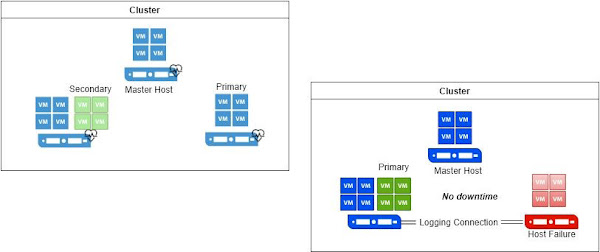
Comments
Post a Comment