Extend the wifi connectivity using another router by using the same internet.
Scope and Requirement
Concept: Assign Static IP in both primary and secondary router and enable the DHCP mode in the primary router and disable the DHCP mode in secondary router.
Primary router is “GPON Home Gateway - Nokia G-140W-C” which will support both Wireless 2.4GHZ and Wireless 5GHZ.
Secondary router is “Beetel 777VR1” and this is digital subscriber line(DSL) router has limitation and it supports only Wireless 2.4GHZ.
Note: Wireless 5GHZ used widely when you have 5G speed provided by your internet service provider but that’s fine and no need to worry even if you have old router.
Configuring Primary Router
1. Primary router device information
2. To reserve a static IP in the primary router, set the IP range with the respected subnet mask.
E.g.:
- IPv4 Address – 192.168.0.1
- Subnet Mask – 255.255.255.0
- DHCL IP Address (198.168.0.10 – 192.168.0.254) – IPs will be assigned to the connecting device from the Primary router.
3. SSID name should be unique in the Primary router.
.
Configuring Secondary Router
1. Secondary router device information
2. Connect the Secondary router to the Primary router by LAN cable
3. Disable the DHCP mode in the secondary router.



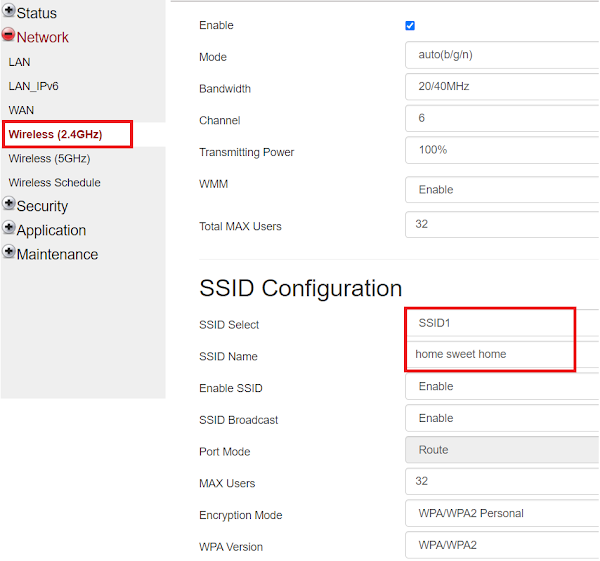

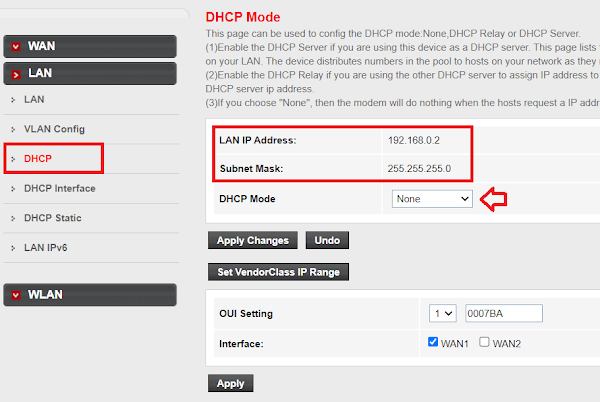

Comments
Post a Comment